Digital accessibility ensures that everyone, regardless of their abilities, can access and use digital products and services. By creating inclusive content, you break down barriers that might prevent some users from fully engaging with your information.
This guide will steer you through the essential principles of digital accessibility. We'll explore key considerations for creating accessible digital content, helping you to make your online materials inclusive for all.
This article has been published by Herefordshire Cultural Partnership (HCP). HCP is committed to improving access and inclusions and has been supported to create this guidance by UK Shared Prosperity Fund.
The UK Shared Prosperity Fund is a central pillar of the UK government’s Levelling Up agenda and provides £2.6 billion of funding for local investment by March 2025.
The Fund aims to improve pride in place and increase life chances across the UK investing in communities and place, supporting local business, and people and skills.
For more information visit this UK Government website.
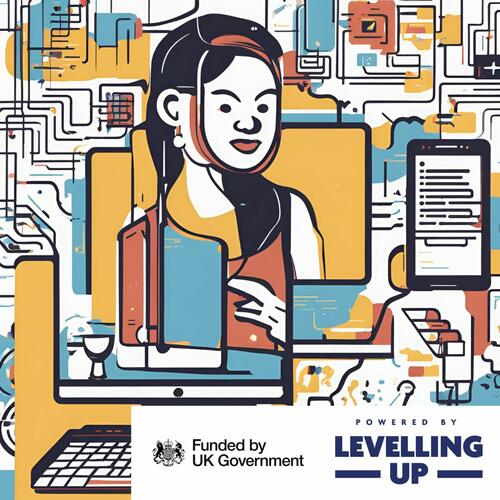
The FOUR key areas to know about if you want to improve Digital Accessibility
The Web Accessibility Initiative (WAI) of the World Wide Web Consortium (W3C) established the "POUR" principles as the foundation of digital accessibility. These principles guide the creation of digital content that is inclusive for everyone, regardless of their abilities.
Perceivable: Content should be presented in a way that can be perceived through at least one sensory channel. For example, provide alternative text for images and captions or transcripts for videos.
Operable: Ensure that content can be interacted with using various input methods, like keyboards, mice, touchscreens, and assistive technologies. Websites should be navigable with a keyboard alone.
Understandable: Content should be clear and easy to comprehend. Use simple language and provide clear instructions.
Robust: Content should be compatible with a variety of platforms, software, and assistive technologies. Adhere to web standards and test your content on different devices and browsers.
By adhering to these principles, you can create digital content that is accessible to all your visitors. Remember, these principles are guidelines rather than strict rules. Effective digital accessibility often involves a combination of accessible coding practices, assistive technologies, and user testing with individuals who face accessibility challenges.
What Are Accessibility Modes?
Accessibility considerations can be categorised into several different modes or types. These definitions are from Arts Council England's Digital Cultural Network's Beginners Guide to Digital Accessibility:
Visual: This mode includes individuals with low vision, partial sight, or blindness. They may require screen readers, magnifiers, or high contrast settings to access digital content.
Auditory: This mode of disability includes individuals who are deaf or hard of hearing. They may require captions, transcripts, or visual cues to access audio content.
Motor: This mode includes individuals with physical disabilities that affect their ability to use a keyboard, mouse, or other input devices. They may require alternative input methods, such as voice recognition software, or assistive devices, such as switches and joysticks.
Cognitive: This mode includes individuals with cognitive impairments or learning disabilities, such as dyslexia or attention deficit hyperactivity disorder (ADHD). They may require simplified language, clear instructions, or assistive technologies, such as text-to-speech software.
Speech: This mode includes individuals who have difficulty speaking or communicating verbally. They may require alternative communication methods, such as augmentative and alternative communication (AAC) devices.
Neurological: This mode of includes individuals with neurological disabilities, such as epilepsy or multiple sclerosis. They may require assistive technologies, such as specialised keyboards or voice recognition software, to access digital content.
Helpful links
This guide will be updated with information, resources and links.
In the meantime you can look at this checklist, published by Arts Council England, which has been created by Good Things Foundation to help you and your organisation identify what more you could be doing to promote digital inclusion: read it here.